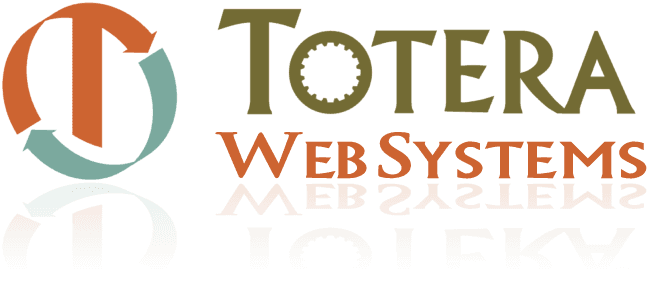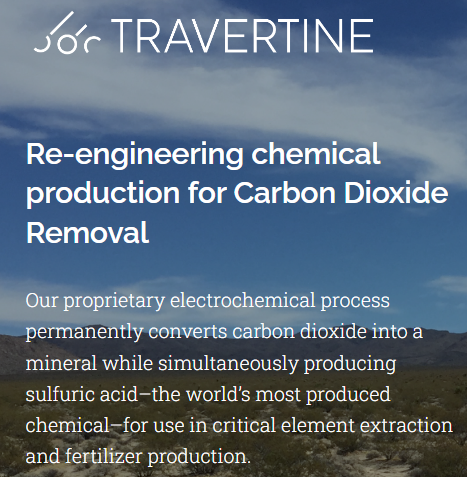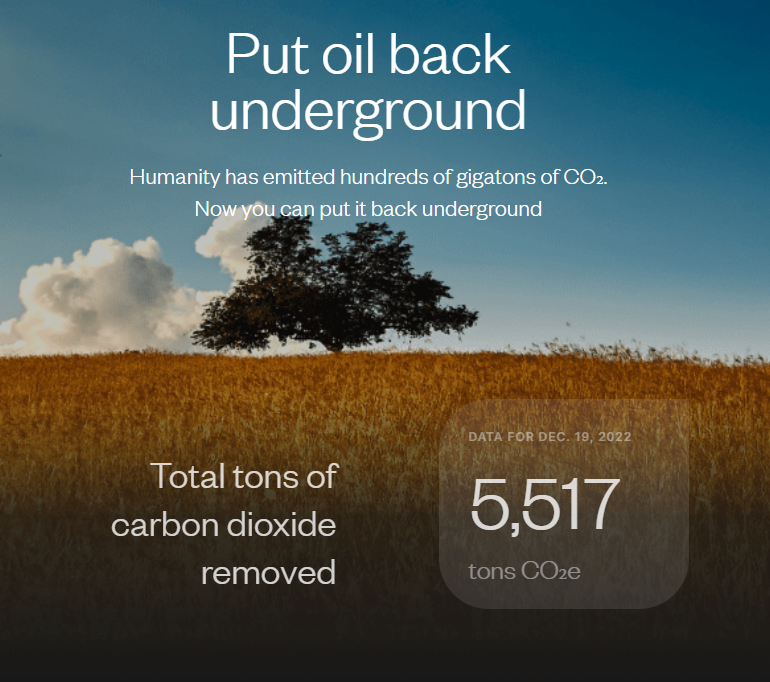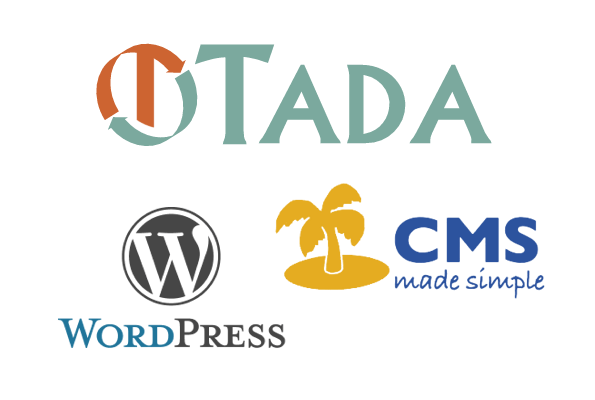Managing Google My Business Posts
Posting on Google My Business is an Effective Way to Promote Your Business

A Google My Business listing serves as a powerful, free advertising tool with the potential to drive customers toward an actionable behavior like visiting your website, calling your business, or submitting an inquiry or contact form. Active posting on Google is an effective way to promote your business in interesting new ways.
Google My Business Posts lets you add free information directly to your business listing on Google Search and Maps. You can use the posts to announce upcoming events, highlight new products and services, share interesting news, or advertise special offers.
Google allows you to choose from 4 different post types depending on what your goal is, and multiple posts can be live at the same time.
Type of Google My Business Posts
- What's New
Use this type of post to give prospective customers more information about what makes your business so unique. You cannot set a time frame for news posts, and they will automatically expire after 7 days. - Events
Promote your upcoming and current events directly on your Google listing in Search and on Maps. You are able to set the timeframe for your event, which may be a day, a month or even longer. - Offers
Offers should be used for limited-time promotions. Upload a photo or video to support your message and draw attention to it. You’ll have the options to set up your offers for online redemption or with a coupon code for in-store visits. You’ll need to specify the time frame for your offer, which is the time the offer post will be live on Google. - Product
Add an image and description of a new or existing product. Product posts expire after 7 days.
Tips for Google My Business Posts
- Use High Quality Pictures and Videos
Great pictures and videos help draw the eyes of users as they scan the results as they reinforce the information being delivered. If coming up with great images or videos is too time consuming or difficult, Google My Business has free tools you can use to assist in creating both online posts and even printable media for use at your business: https://marketingkit.withgoogle.com/ - Keep it Short
Although Google allows 1500 characters, the ideal length for any given post falls between 150-300 characters. Users are more likely to read a block of text and it assures that all of the information will be shown in the post preview without needing to click the “Learn more” button. - Optimize Your Call to Action (CTA)
Depending on the post type you select, you’ll have the option to add a clickable call to action button to your post. You want to pick the CTA that best communicates the action you want users to take. - Google My Business is About Business
Google feels strongly that posts on their platform be about your business, not personal beliefs, and that posts be honest, clear, and inoffensive. Polish up your post by checking your spelling, wording, and clarity of message …and now you're ready to submit your post! - Post Consistently
Yay! You've done it! Your first post is live and you're feeling great! But, don't stop--take your new found ability and run with it. Make a weekly reminder to add a post. If you've got an event happening, add a quick image to a What's New post about how the event is going. Have an employee you want to recognize? Put them in the limelight by putting your kudos in a post. It will become routine and is a quick way to keep your Google My Business listing fresh and active.
If you've not claimed your Google My Business listing yet, you can start here: https://www.google.com/intl/en_ph/business/
If you have any questions or would like help with your Google My Business account feel free to reach out: donna@totera.com